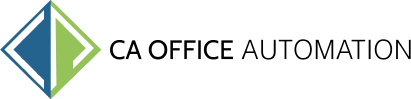Discover and explore our API documentation for seamless integration.
Explore our comprehensive API documentation to discover the various endpoints, methods, and parameters available for integrating with our platform. The documentation provides detailed information and examples to help you understand and utilize the API effectively in your custom solutions.
Get a client list from CAOA
Method Get
Call below API URL
https://api.caoasoftware.com/api/GClient/getClients
Example :
var request = require(‘request’);
var options = {
‘method’: ‘GET’,
‘url’: ‘https://api.caoasoftware.com/api/GClient/getClients’,
‘headers’: {
‘caoa_keys’: ‘caoa_keys’,
‘caoa_seckey’: ‘caoa_seckey’
}
};
On above API you have to replace “caoa_keys” and “caoa_seckey” with your actual key and seckey which is received from the CAOA technical team.
Response:
200 OK (with data)
[
{
“id”: 4,
“cl_name”: “ca office automation”,
“cl_code”: “cl01”,
“cl_group”: “General”,
“cl_itstatus”: “Private Limited”,
“cl_mastypes”: “Client”,
“cl_submaster”: “”,
“cl_address”: “Iscon Ambali Road, Ambali”,
“cl_country”: “India”,
“cl_state”: “Gujarat”,
“cl_city”: “Ahmedabad”,
“cl_postalcode”: “380058”,
“cl_email”: “xyz@gmail.com”,
“cl_mobile”: “0000000000”,
“cl_Finyear”: “April-March”,
“cl_currency”: “INR”,
“cl_panno”: “abc…..”,
“cl_gstin”: “”,
“cl_aadhar”: “”,
“cl_birthdate”: “”,
“cl_status”: “Active”,
“cl_description”: “”
},
{
“id”: 5,
“cl_name”: “abc pvt ltd”,
“cl_code”: “abc”,
“cl_group”: “General”,
“cl_itstatus”: “LLP”,
“cl_mastypes”: “Client”,
“cl_submaster”: “ACC”,
“cl_address”: “Bopal, Ahmedabad”,
“cl_country”: “India”,
“cl_state”: “Gujarat”,
“cl_city”: “Ahmedabad”,
“cl_postalcode”: “380054”,
“cl_email”: “abc@gmail.com”,
“cl_mobile”: “9999999999”,
“cl_Finyear”: “January-December”,
“cl_currency”: “USD”,
“cl_panno”: “xxxxxxxx”,
“cl_gstin”: “”,
“cl_aadhar”: “”,
“cl_birthdate”: “22-10-1986”,
“cl_status”: “Active”,
“cl_description”: “”
}
]
200 OK (blank data)
[]
400 error
Our dedicated engineering and support teams are committed to assisting you with any API-related issues you may encounter. Whether you have questions, need technical guidance, or require troubleshooting assistance, our knowledgeable experts are readily available to provide timely and effective solutions, ensuring a smooth and seamless experience with our API.