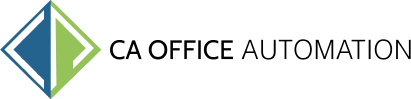Choose Your Plans & Pricing
Startup
- For 1 to 10 Users
- $15 Per User Chargers (Monthly)
- $299 (One time) For Setup, Bulk Data migration & Handholding fees
- Client Login
- 5 GB Microsoft Azure Hosting
- User Training and Updates
- IOS and Android Mobile App
Business
- For 11 to 50 Users
- $13 Per User Chargers (Monthly)
- $599 (One time) For Setup, Bulk Data migration & Handholding fees
- Client Login
- 10 GB Microsoft Azure Hosting
- User Training and Updates
- IOS and Android Mobile App
Premium
- For 51 to 100 Users
- $11 Per User Chargers (Monthly)
- $999 (One time) For Setup, Bulk Data migration & Handholding fees
- Client Login
- 20 GB Microsoft Azure Hosting
- User Training and Updates
- IOS and Android Mobile App
Enterprise
- For 100+ Users
- $9 Per User Chargers (Monthly)
- $9999 (One time) For Setup, Bulk Data migration & Handholding fees
- Client Login
- 50 GB Microsoft Azure Hosting
- User Training and Updates
- IOS and Android Mobile App
Compare Our Plans
Startup |
Business |
Premium |
Enterprise |
|
|---|---|---|---|---|
| Users | 1 to 10 | 11 to 50 | 51 to 100 | 100+ |
| Setup, Bulk Data migration & Handholding fees | $299 | $599 | $999 | $9999 |
| Per User Chargers (Monthly) | $15 | $13 | $11 | $9 |
| Client Login | ||||
| Microsoft Azure Hosting | 5 GB | 10 GB | 20 GB | 50 GB |
| User Training | ||||
| Updates | ||||
Application |
||||
| Web App | ||||
| Android App | ||||
| Clients Access | ||||
| Client Mobile App (Android & IOS) | ||||
Modules |
||||
| Task Management | ||||
| Account Management | ||||
| Document Management | ||||
| Client Management | ||||
| Employee Management | ||||
| Payroll Management | ||||
| Business Analytics | ||||
| Auto Reports Management | ||||
Communication |
||||
| Chat | ||||
| Ticket | ||||
| Support channels | ||||
Support Packages |
||||
| Initial Data Migration | ||||
| Standard | ||||
| Enterprise | Add On | Add On | Add On | Add On |
| Dedicated | Add On | Add On | Add On | Add On |
Automation |
||||
| Auto Notification | ||||
| Notification rule creation | ||||
| Auto Work scheduler | ||||
| Auto Work Assignment | Notification rule creation |
|||
| Auto reporting | ||||
| Auto checkpoint rules | ||||
Planning & Privacy |
||||
| Role Management | ||||
| Hierarchy Management | ||||
| Limited access control | ||||
| App Login control | ||||
Enhance Your Experience with Charged Add-ons |
||||
| Dedicated resources & Enterprise Support Plan | Add On | Add On | Add On | Add On |
| White Label Software | Add On | Add On | Add On | Add On |
| Installation on Client-server | Add On | Add On | Add On | Add On |
| Customization option | Add On | Add On | Add On | Add On |
| Branded Portal | Add On | Add On | Add On | Add On |
| Branded Client Portal | Add On | Add On | Add On | Add On |
| Purchase | Purchase | Purchase | Purchase |
Have a Question? FAQ’s
Lorem Ipsum is simply dummy text of the printing and typesetting industry. Lorem Ipsum has been the industry’s standard dummy text ever since the 1500s, when an unknown printer took a galley of type and scrambled it to make a type specimen book.
This is the second item’s accordion body.It is hidden by default, until the collapse plugin adds the appropriate classes that we use to style each element. These classes control the overall appearance, as well as the showing and hiding via CSS transitions. You can modify any of this with custom CSS or overriding our default variables. It’s also worth noting that just about any HTML can go within the.
This is the third item’s accordion body.It is hidden by default, until the collapse plugin adds the appropriate classes that we use to style each element. These classes control the overall appearance, as well as the showing and hiding via CSS transitions. You can modify any of this with custom CSS or overriding our default variables. It’s also worth noting that just about any HTML can go within the <code>.accordion-body</code>, though the transition does limit overflow.
This is the third item’s accordion body.It is hidden by default, until the collapse plugin adds the appropriate classes that we use to style each element. These classes control the overall appearance, as well as the showing and hiding via CSS transitions. You can modify any of this with custom CSS or overriding our default variables. It’s also worth noting that just about any HTML can go within the <code>.accordion-body</code>, though the transition does limit overflow.
This is the third item’s accordion body.It is hidden by default, until the collapse plugin adds the appropriate classes that we use to style each element. These classes control the overall appearance, as well as the showing and hiding via CSS transitions. You can modify any of this with custom CSS or overriding our default variables. It’s also worth noting that just about any HTML can go within the <code>.accordion-body</code>, though the transition does limit overflow.
This is the third item’s accordion body.It is hidden by default, until the collapse plugin adds the appropriate classes that we use to style each element. These classes control the overall appearance, as well as the showing and hiding via CSS transitions. You can modify any of this with custom CSS or overriding our default variables. It’s also worth noting that just about any HTML can go within the <code>.accordion-body</code>, though the transition does limit overflow.