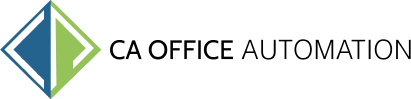API integration for seamless app connectivity.
Easily integrate and connect your application with our API, enabling seamless data exchange and integration between systems for enhanced functionality and efficiency.
RegisterDevelop custom solutions, painlessly.
Transform your ideas into reality swiftly and effortlessly using the CAOA API and comprehensive documentation. With support for multiple programming languages, you can bring custom solutions to life with ease and efficiency.
View the docsSupport for multiple programming languages
curl –location ‘https://api.caoasoftware.com/api/GClient/getClients’ \
–header ‘caoa_keys: xyz…’ \
–header ‘caoa_seckey: abc…’
var settings = {
“url”: “https://api.caoasoftware.com/api/GClient/getClients”,
“method”: “GET”,
“timeout”: 0,
“headers”: {
“caoa_keys”: “xyz…”,
“caoa_seckey”: “abc…”
},
};
$.ajax(settings).done(function (response) {
console.log(response);
});
var client = new HttpClient();
var request = new HttpRequestMessage(HttpMethod.Get, “https://api.caoasoftware.com/api/GClient/getClients”);
request.Headers.Add(“caoa_keys”, “xyz…”);
request.Headers.Add(“caoa_seckey”, “abc…”);
var response = await client.SendAsync(request);
response.EnsureSuccessStatusCode();
Console.WriteLine(await response.Content.ReadAsStringAsync());
OkHttpClient client = new OkHttpClient().newBuilder()
.build();
MediaType mediaType = MediaType.parse(“text/plain”);
RequestBody body = RequestBody.create(mediaType, “”);
Request request = new Request.Builder()
.url(“https://api.caoasoftware.com/api/GClient/getClients”)
.method(“GET”, body)
.addHeader(“caoa_keys”, “xyz…”)
.addHeader(“caoa_seckey”, “abc…”)
.build();
Response response = client.newCall(request).execute();
import requests
url = “https://api.caoasoftware.com/api/GClient/getClients”
payload = {}
headers = {
‘caoa_keys’: ‘xyz…’,
‘caoa_seckey’: ‘abc…’
}
response = requests.request(“GET”, url, headers=headers, data=payload)
print(response.text)
<?php
$curl = curl_init();
curl_setopt_array($curl, array(
CURLOPT_URL => ‘https://api.caoasoftware.com/api/GClient/getClients’,
CURLOPT_RETURNTRANSFER => true,
CURLOPT_ENCODING => ”,
CURLOPT_MAXREDIRS => 10,
CURLOPT_TIMEOUT => 0,
CURLOPT_FOLLOWLOCATION => true,
CURLOPT_HTTP_VERSION => CURL_HTTP_VERSION_1_1,
CURLOPT_CUSTOMREQUEST => ‘GET’,
CURLOPT_HTTPHEADER => array(
‘caoa_keys: xyz…’,
‘caoa_seckey: abc…’
),
));
$response = curl_exec($curl);
curl_close($curl);
echo $response;
Register for the CAOA API.
To register for the CAOA API, please visit our developer portal and follow the registration process. Provide the required information, agree to the terms and conditions, and obtain your API credentials. This will enable you to access and utilize our API services for seamless integration with your applications and systems.
RegisterDiscover and explore our API documentation for seamless integration.
Explore our comprehensive API documentation to discover the various endpoints, methods, and parameters available for integrating with our platform. The documentation provides detailed information and examples to help you understand and utilize the API effectively in your custom solutions.
Explore the documentationLaunch your application and go live!
When you’re ready, it’s time to go live with your application. Ensure that you have thoroughly tested your integration with the CAOA platform and have met all the necessary requirements. Coordinate with our team to deploy your application in a production environment and start delivering value to your users.
Powerful partnership for accelerated growth.
Partnering with CAOA can significantly accelerate growth for both your business and your customers. By leveraging our cutting-edge technology solutions, comprehensive features, and industry expertise, you can enhance your offerings, provide added value to your customers, and drive mutual success. Let’s join forces and embark on a journey of growth and innovation together.