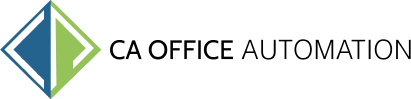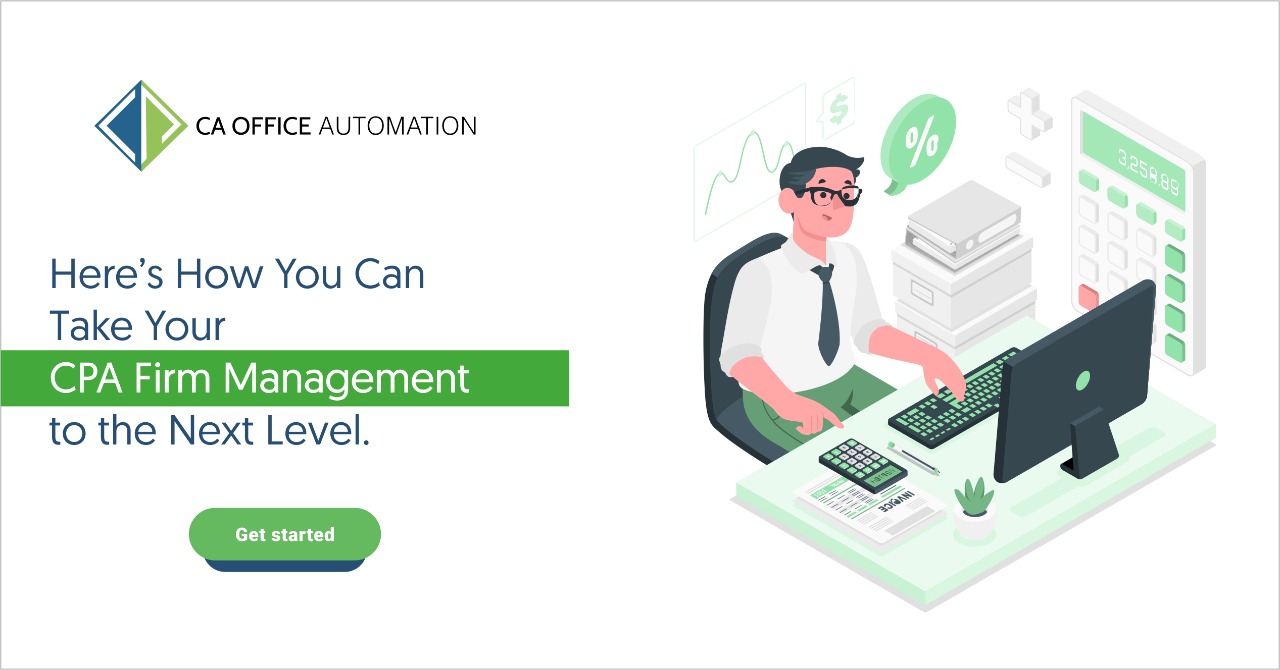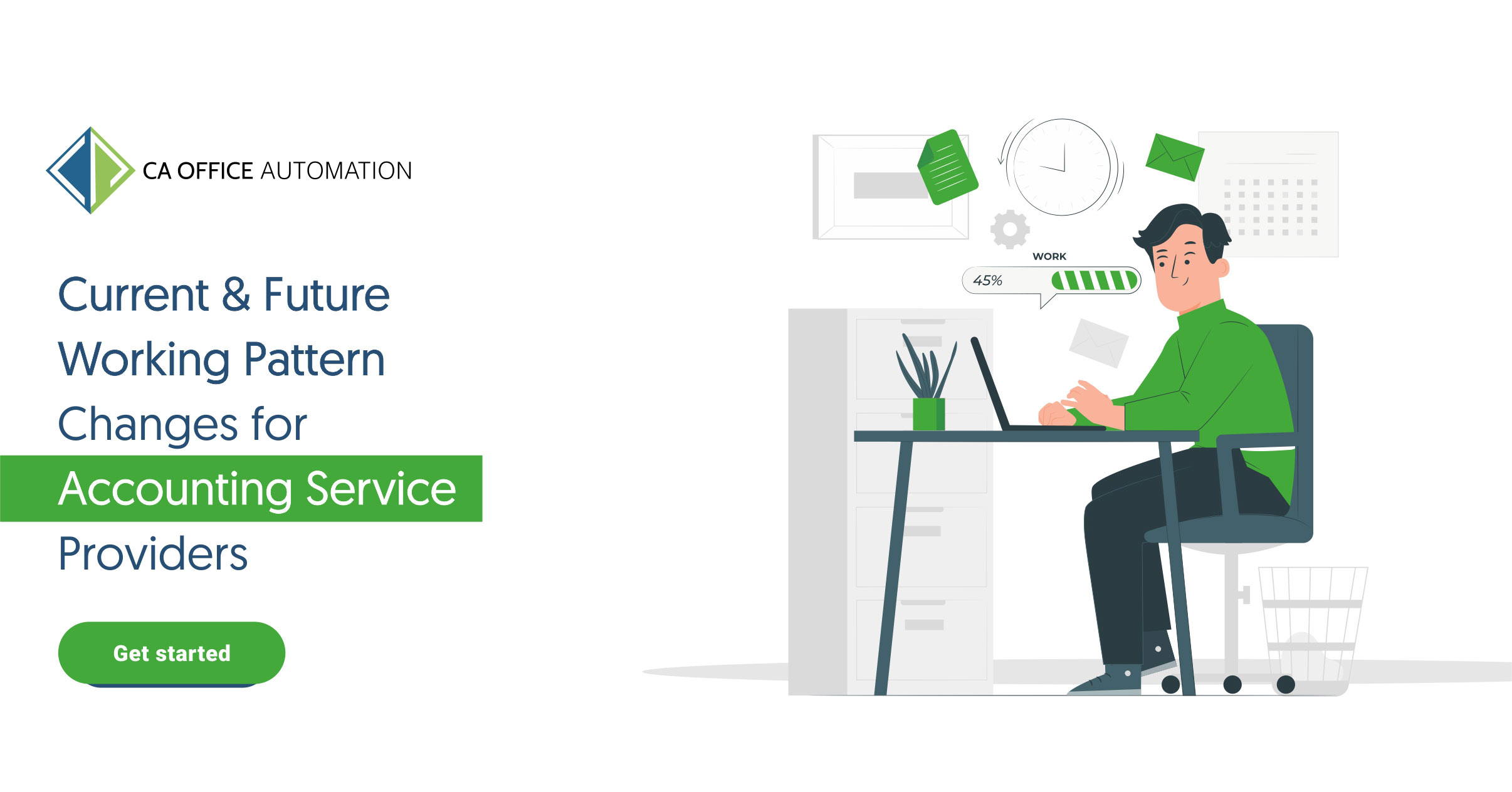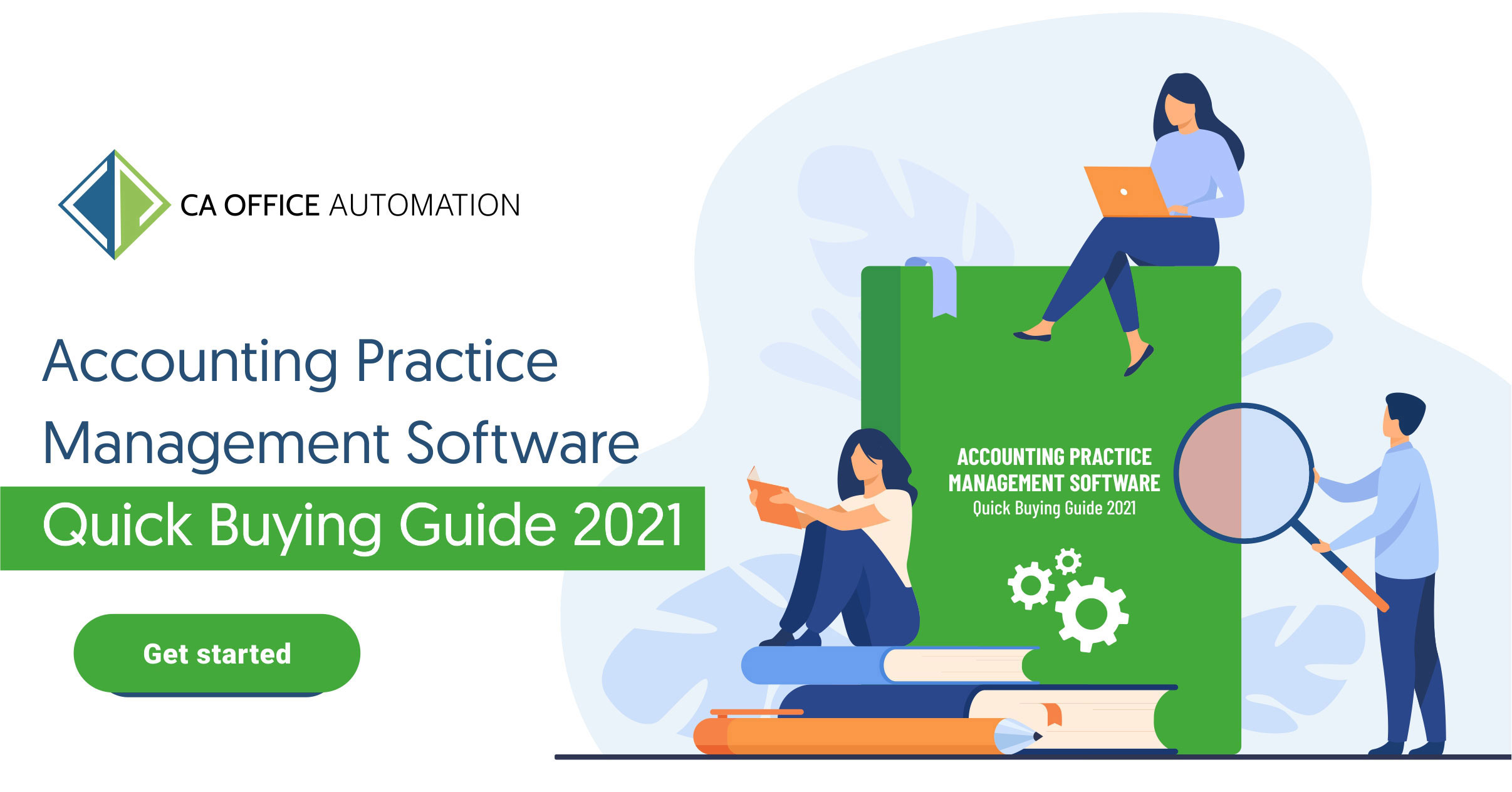Running a modern accounting firm needs modern software to keep up with the pace. Accounting technology has evolved dramatically in the past 5 years, and it has become even more critical for CPA firms to adopt modern technology to be competitive. With so much accounting software available, it can be a very difficult and time-consuming task to choose the right practice management software for your accounting business.
This article will guide you through the initial consideration process toward choosing the right online P.M.S (practice management system) for your accounting firm or CPA practice.
What Types of Accounting Practice Management Software Are Out There?
Accounting practice management software comes in all shapes and sizes. However, there are 2 basic types: online (cloud) based apps and desktop (on-premises) apps. The following sections spell out each type individually.
Online Accounting Practice Management Software for Accountants
Online small business accounting software gives your accounting firm access to all the tools you need to run your CPA practice. The application is accessible from any web browser, giving you any time, anywhere access. The cloud-based nature of online P.M.S’s makes them easily scalable and much more cost-effective than traditional desktop software. There are many popular options in 2021 that cost-effective options because there are no expensive in-house servers required for implementation and maintenance. This means it costs less to start with online small business accounting software without sacrificing functionality in most cases!
Every modern Accounting Practice Management Software provides at least the following basic capabilities: Client & Contact Management, Time Tracking, Invoicing, Accounts Receivable (Payments), Accounts Payable (invoices & expenses), Financial Reporting, Accounting & Bookkeeping, Payroll Management. More advanced capabilities are offered in some products, but you should be able to find the right solution for your accounting firm or CPA practice no matter which one you choose.
Desktop Practice Management Software for Accountants
Small business accountants may also use desktop practice management software to efficiently run their accounting businesses. The main advantages of using desktop PMS’s include local backups and full control over updates and installation of new features on your own schedule. However, these benefits come with a price tag because you’ll need your own server hardware to house this traditional software application and pay an annual maintenance fee/subscription for new features! It’s common for small business accountants that work remotely or away from headquartering to use both options: online P.M.S for remote access, and desktop P.M.S at headquartering to manage their accounting business efficiently through a single location.
So, What’s the Best Accounting Practice Management Software for Accountants?
The best practice management software solution depends on many factors that vary from one accountant or CPA firm to another! The most important factor is usually your current situation, which means you may need to review multiple products before deciding on the “best fit” for your company or firm. Some of the questions new grads ask are:
1) What Am I Getting Into?
This question relates to whether you’re starting fresh with an existing small accountancy firm or joining a large established CPA group. A new graduate can expect a faster learning curve using an online P.M.S as the application interface tends to be more intuitive and user-friendly, especially for first-time users or those transitioning from simple bookkeeping software or Excel spreadsheets.
2) How Many Clients am I Managing?
If you’re a sole proprietor with a very small number of clients, it doesn’t make sense to pay extra for multiple user licenses if you aren’t going to have more than one full-time accountant working in the system at once. If you have dozens or hundreds of clients then this is probably not a big concern from the start, but still worth keeping in mind as you grow!
3) What Type of Accounting Services do I Offer?
Your specific industry and the type of services you provide will play a big role in selecting accounting practice management software. If your focus is tax preparation, then a product that offers to import W-2 forms may be important for you. If you’re an accounting firm focusing on year-round bookkeeping or payroll, there are products designed for this too! The list goes on…
4) What’s My Budget?
There is no “best PMS” if it costs more than what you can afford! While some products have free tiers or simpler pricing structures, most cloud-based apps require a monthly fee which can add up quickly if you’re using multiple features across multiple users in your company! And don’t forget about support and training fees…
5) What is the Learning Curve?
For first-time users, we recommend an online solution as you can usually get up and running within a day or two with next to no learning curve. With desktop software, it may take several weeks before you feel comfortable navigating through menus and reports! For those transitioning from simple bookkeeping software such as Quickbooks, desktop PMS’s tend to be easier than web-based solutions as they offer similar functionality but avoid having to learn new features and terminology all at once.
6) Where Do I See Myself in 5 Years? 10 Years?
As your company grows, consider what type of needs you’ll have then compared to now! Will you need advanced inventory management or a subscription to payroll services? Will you be managing hundreds of clients or thousands of transactions per year? Long-term, cloud-based PMS’s may have the upper hand in being able to easily integrate with other software products from 3rd party partners such as payment processing gateways or eCommerce platforms for online accounting!
There are many more questions to ask yourself and your accountant before deciding on a product, but hopefully, this article has narrowed down your search a little bit. We will cover all the topics associated with practice management software in upcoming articles so stay tuned for details on how easy it is for startups and established accountants to get started together!
If you are also looking forward to finding the right PMS for your CPA or Accounting firm, then you must consider ‘CA Office Automation Software’ (CAOA). CAOA is one of the industry-leading PMS for accounting professionals and can be used with ‘CPA Practice’ (for managing client engagements) or ‘CPA Proview’ (for small business bookkeeping). If you are interested in finding out more about CAOA, then do drop us a line at: support@caofficeautomation.com or visit our website to have a thorough understanding of video guidance.